To start, you’ll need to visit ColorofBooks, a popular website for downloading Urdu novels. Here’s how to get started:
- Visit the Website:
Open your web browser and go to the ColorofBooks website. You can search for “ColorofBooks Urdu Novels” on Google or type the website’s URL directly into your browser’s address bar. - Browse or Search for the Novel:
Once you’re on the homepage, you can either browse through the list of available novels or use the search bar to find the specific Urdu novel you’re looking for. - Select the Novel:
Once you’ve found the novel you want to read, simply click on the novel’s title or the novel’s cover image. This will open the dedicated page for that novel.
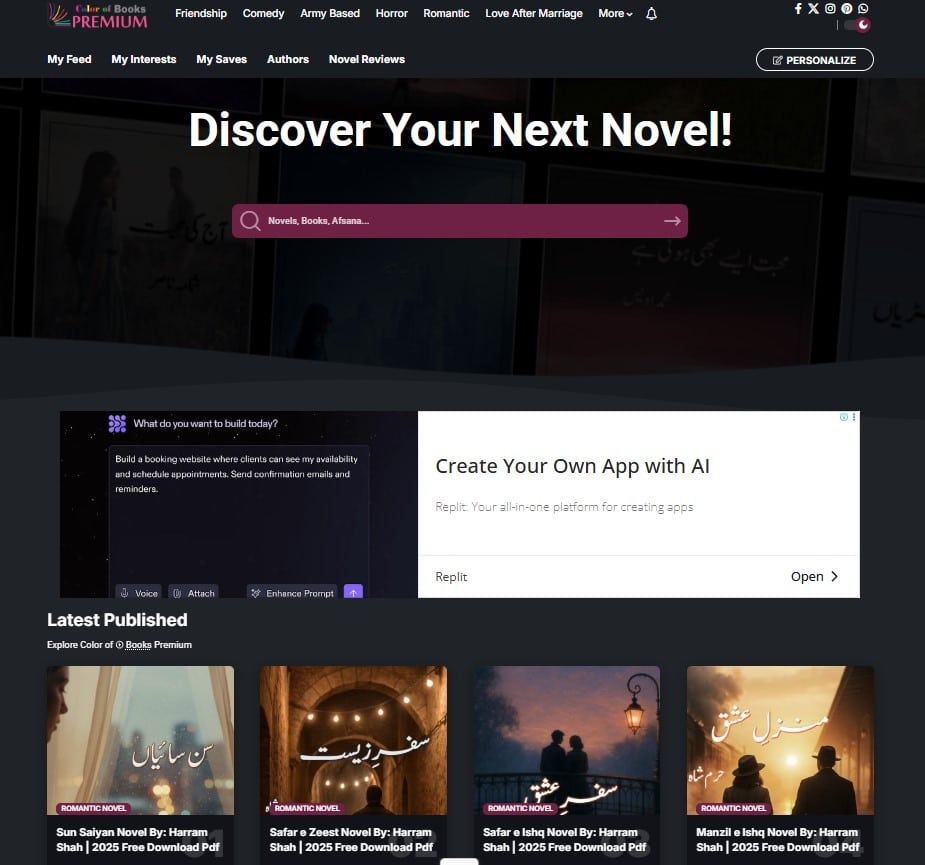
When the dedicated page for your chosen novel opens, you’ll notice a “Writer” tab on the page. Here’s what to do next:
- Find the Writer Tab:
“After the novel’s description, you should see a section with the name of the author. Right below the author’s name or image, there is usually a ‘Writer’ tab or a link that explores the dedicated author section. Check it out.”
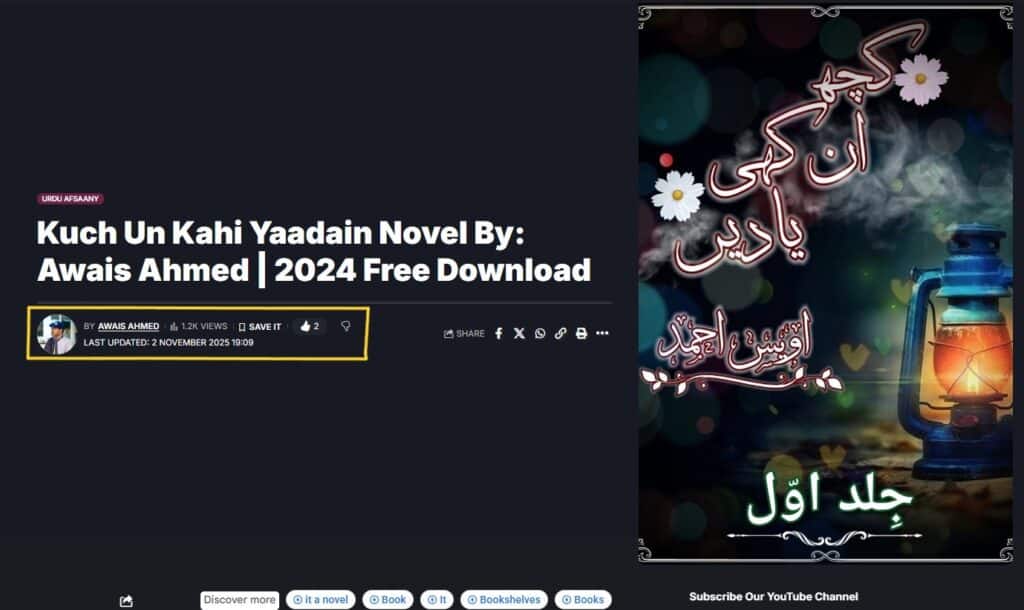
Explore More Novels:
By clicking this link, you will be directed to a list of other novels written by the same author. This is a great way to discover more works by the author if you enjoyed the current one. You can repeat the browsing or search steps for any new novels you’re interested in. This is perfect if you want to dive deeper into the writer’s works without needing to search for them individually.
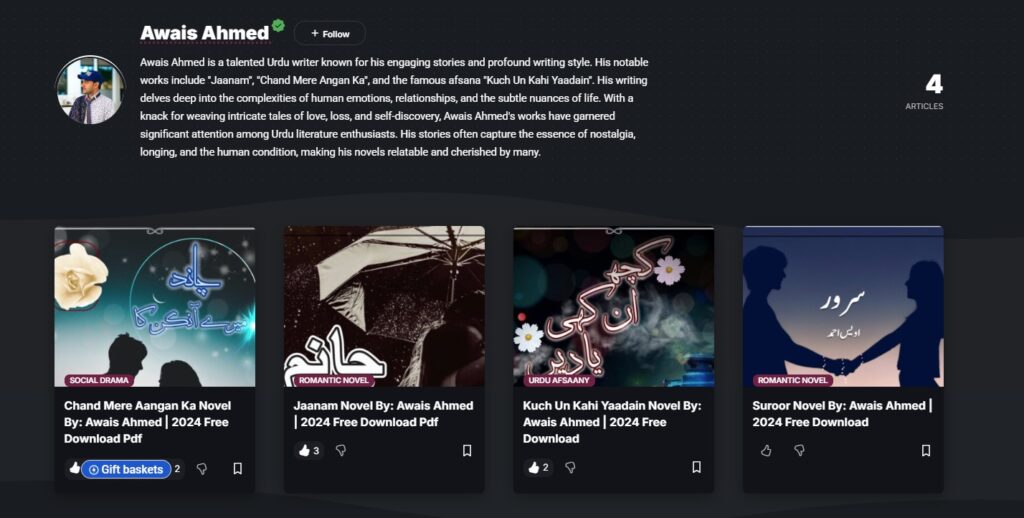
Once you’ve finished exploring the author’s works (if you wish), it’s time to get to the novel itself. Here’s how you can easily navigate the page:
- Scroll Through the Description:
After clicking on the novel title, you’ll be directed to the page with the full novel description. This section gives you an overview of the plot, main characters, themes, and background of the story. - Table of Contents:
As you scroll down the page, you’ll find the Table of Contents (ToC). The ToC lists all the chapters of the novel, making it easier for you to navigate. You can click directly on any chapter title to jump to that specific chapter in the online reading section, saving time and helping you skip ahead if you’re looking for a particular part of the novel.
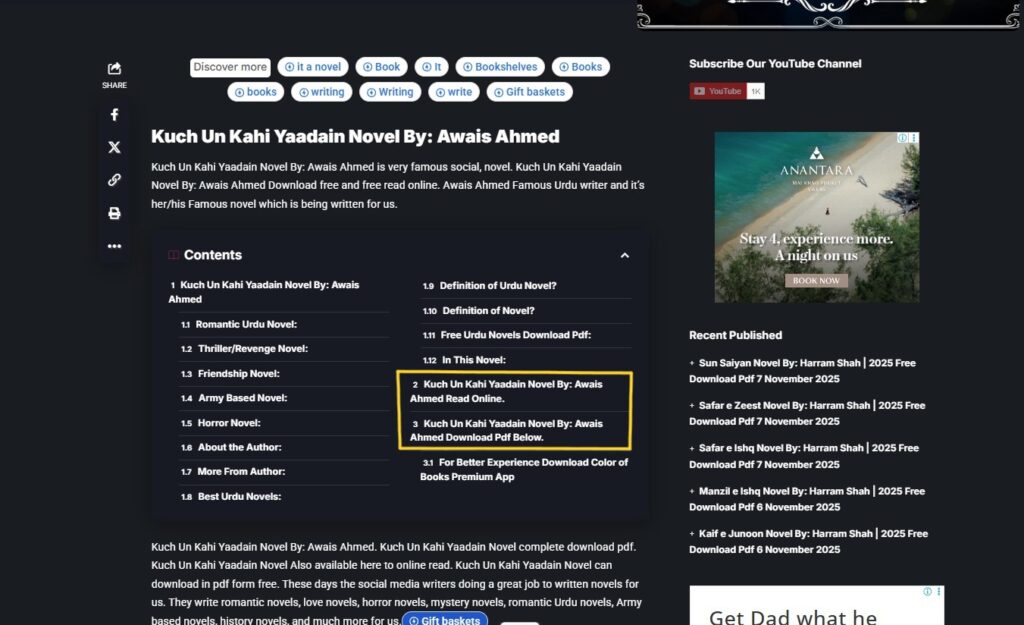
- Online Reading Section:
After the description and Table of Contents, you’ll reach the online reading section. This is where the novel is presented, typically chapter by chapter, for you to read directly on the website. - Download Section:
Below the reading section, you’ll find the download section where you can download the novel in PDF format.

- Read the Novel Review:
Above the download section, you’ll see a novel review section. If you’re curious about others’ opinions on the novel before downloading it, you can read the complete review by clicking the “Read Full Review” button. This will give you a deeper insight into the book and help you decide if it’s the right choice for you. - Download the Novel:
When you’re ready to download, scroll to the download section. Simply click on the download button. This will open the novel in Google Drive (G-Drive).
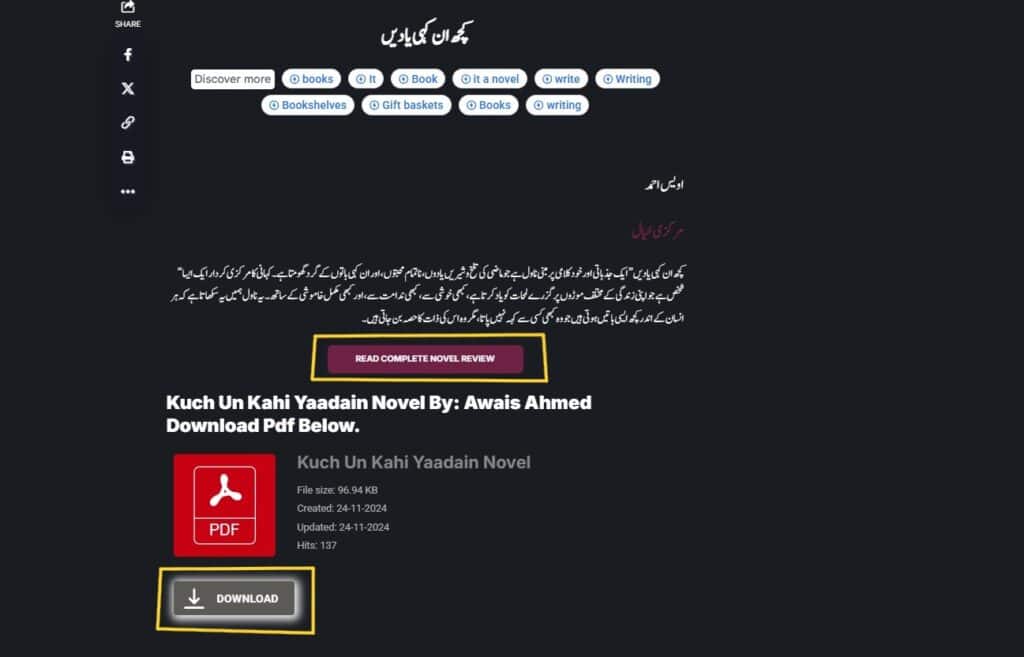
- Download from Google Drive:
Once the novel is opened in G-Drive, you’ll find a download button in the upper-right corner of the page. Click on that button, and when the download box pops up, simply click Download to save the novel to your device.
Now you can read your favorite novel offline anytime, anywhere!

Explore More Novels on ColorofBooks
ColorofBooks is your go-to platform for all things related to Urdu literature. On our website, you’ll find a vast collection of your favorite novels along with detailed reviews and ratings. Each novel includes star ratings, which can help you decide what to read next. The reviews and ratings from fellow readers are a great way to enhance your reading experience and make informed choices.
Happy reading, and enjoy your literary journey with ColorofBooks!




